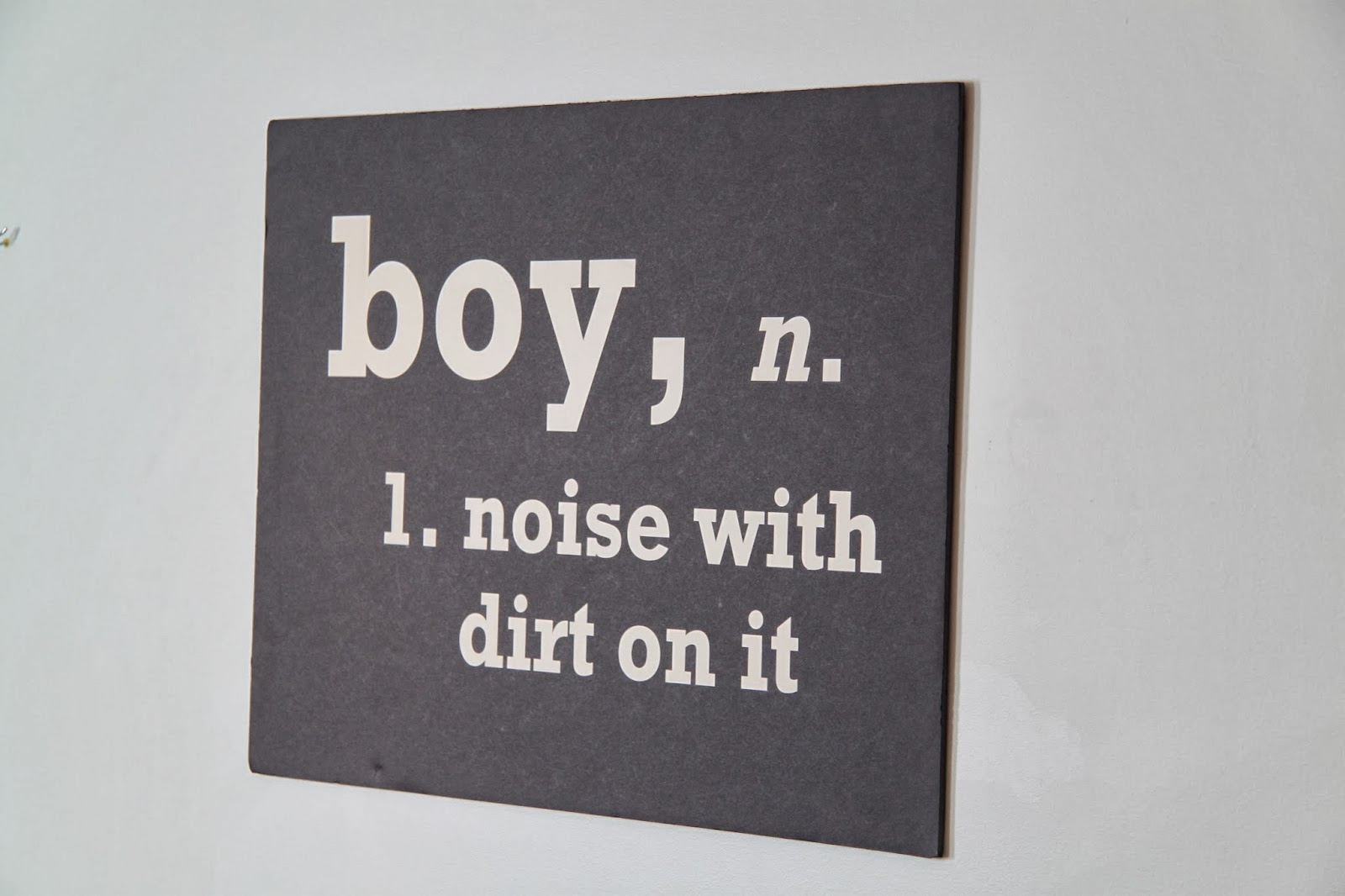I've been doing little projects with it to get myself used to how it works. I've used these papers dolls to print and cut on magnet paper, both for Bryn and for my niece Rhi, and I've made a cute little box to put Rhi's dolls in.
Then a couple of weeks ago, I decided to do something bigger. I'd seen on Pinterest an idea for cutting your own handwriting with the Silhouette. Now, my handwriting is nothing to celebrate, but Bryn's 4-and-a-half-year-old letters are precious. So I had her write her own name and we cut it out with the machine. It's adorable, no?
She insisted that she wanted it on her door. I love the backwards N.
We did one for Henrik, too. I helped him write his name - he is only 2.8 years old.
I obviously don't know how to use my camera very well. These two pictures were taken on the same day in very similar light. Oh, well. I'm learning.
These two names were a practice run for the project I really wanted to do. I've seen a couple of cute (albeit totally ubiquitous) 'quotes' flying around pinterest and I wanted to use them for my little ones rooms.
Since we're moving I didn't want to just put them up on the walls - I want to be able to take them with us. So I found some paper faced foam board at Michaels and made them my 'posters'. They turned out pretty cute, if I say so myself! The kids love them and have sworn never to play with them.